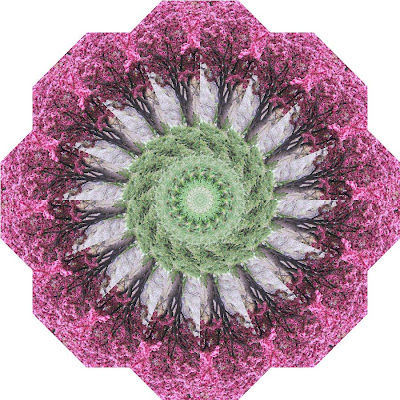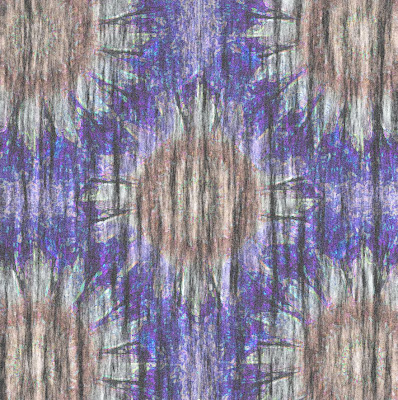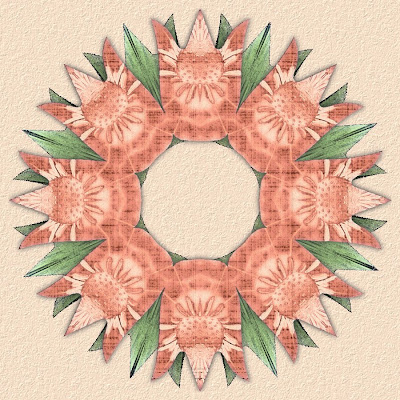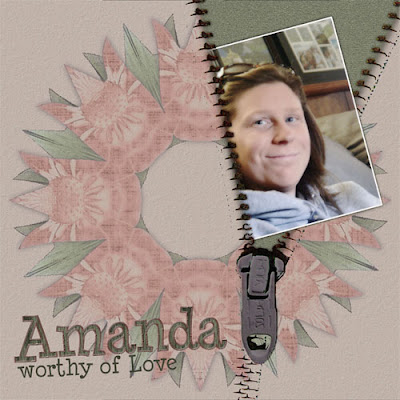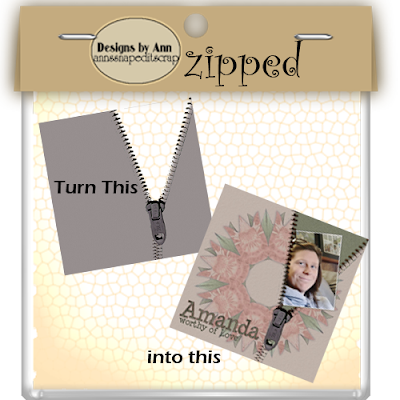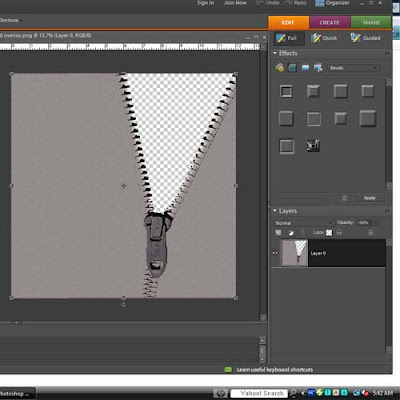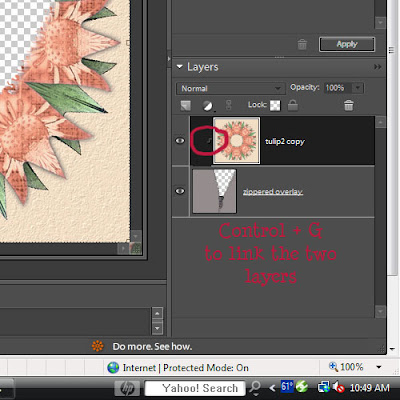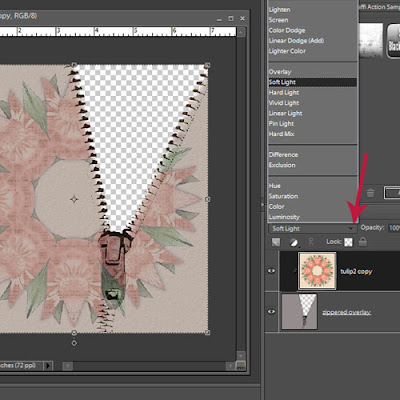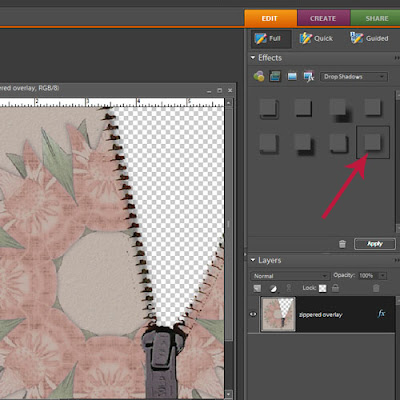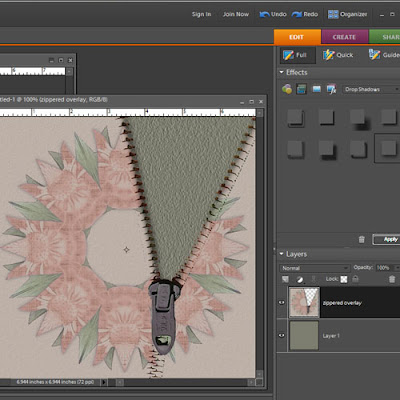Today is a terrific Tuesday. Why? It's a long story, so if you aren't up for it you can scroll through. If you want to know then stick around. Decades ago, when I was around maybe ten or so, I was diagnosed with scoliosis. Being the young, stupid brat that I was, I refused to be fitted for a back brace. There was a girl in my class who had one and it was huge, ugly and looked so uncomfortable, and so I went untreated. Fast forward to today (You thought I was going to make you listen to 30 some years worth of whining didn't you?...lol) So, today, here I am 40 some years old (ok so closer to 50 but 47 is still 40 some...lol) and suffering for my refusal to wear a brace. Now, I can't say for sure that the brace would have made any difference but it's too late to find out and I guess I'll just never know. Back pain is simply a way of life for me. Some days it's not so bad and some days it hurts to stand up, it just all depends on what kind of day I've had. My job certainly doesn't help matters but quitting is not an option that I want to consider. You may remember me talking about an appointment I had a few weeks ago. You remember the one where I lost my prescription sunglasses? Yeah, that one. That was for a few tests I had done because my doctor thought that a lump I had next to my ribs may be caused by a hernia. All my tests came back perfectly clear (the girl doing my sonogram said that my insides take a lovely picture....lol) The doctors office sent me to a physical therapist for an evaluation. Turns out that the lump is from a deep muscle thing, most likely caused by the curve in my spine. Because of the way my back curves, the muscles on one side have stretched while the ones on the other side have contracted. By now you are probably wondering what all that has to do with why today is terrific. Well, I've been going to PT for a couple of weeks now, and doing the exercises that they have given me and today my back feels pretty darn good. The discomfort that I was feeling from the lump next to my ribs has decreased and I'm just feeling all around energetic and terrific right now. So terrific that I feel like sharing some stuff with you.
This is a picture of a tree that I took on Saturday when Wade and I went to Seneca NY. This was actually in Warren, Pa. We took a drive around Kinzu and took in some of the lovely scenery around there.

OK so what's so special about the tree? Nothing....lol But I did make a kaleidoscope out of it and this is what it turned into. I thought it looked pretty cool.
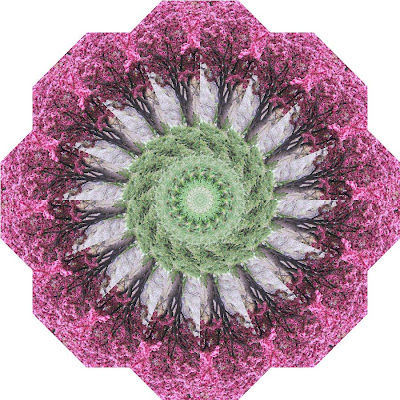
Then I played around with it in pse and made it into this
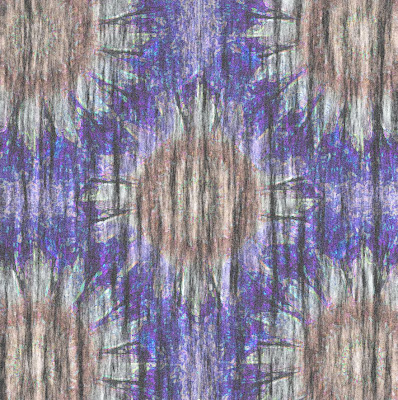
When I got done with that I was feeling so terrific that I thought I would throw together a little mini kit for you as a Ann's feeling terrific gift. You get 2 papers, 1 ribbon/border, 1 rick rack, 1 frame, 1 kaleidoscope, 1 moon with star, 1 star and 1 quick page.
Hope you like it. You can get the download
HERE If you managed to get this far, and whether you take the little gift or not, I would LOVE to hear your comments. Just let me know someone is out there listening....lol