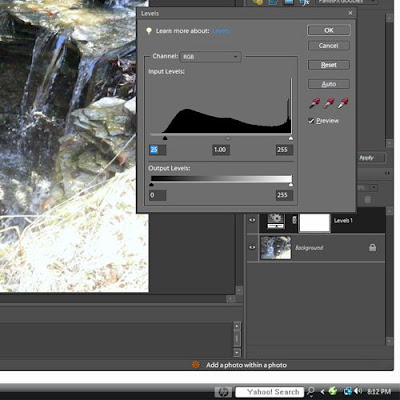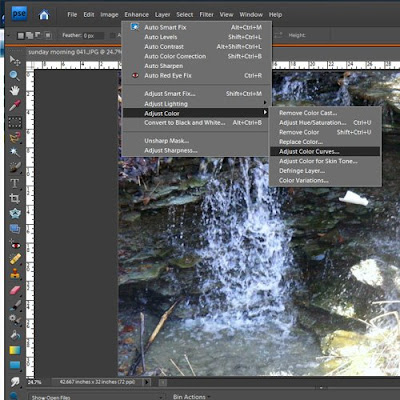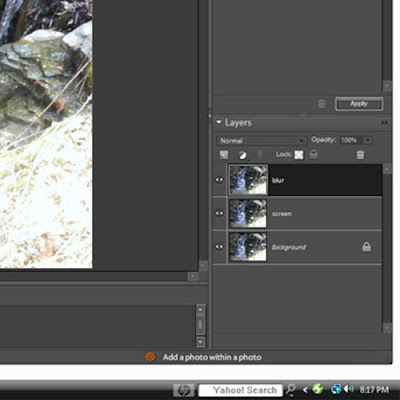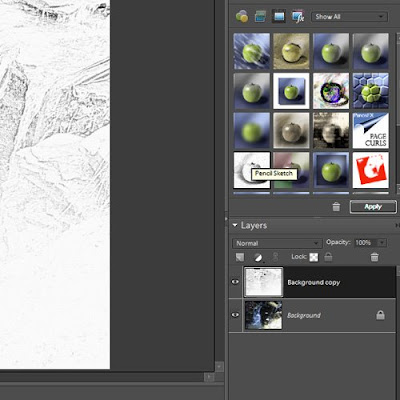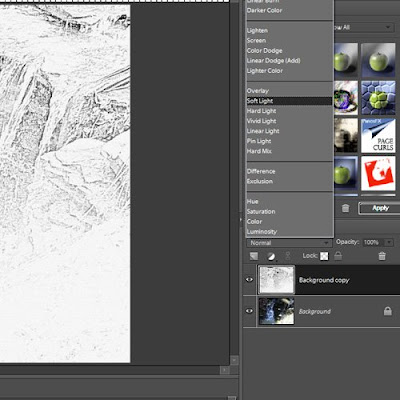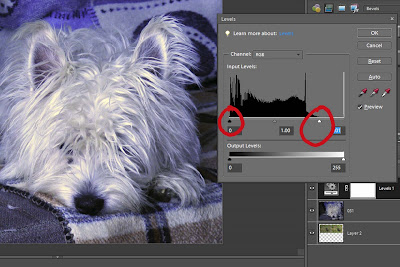Is that even a word?....lol I suppose when I finish my post and use my spellcheck I'll find out won't I?
Today is a beautiful spring day in northwestern Pennsylvania. The temperature is 56 degrees, the sun is shining and the wind isn't too bad. Living here, you learn quickly to take advantage of weather like this when you can because tomorrow it could be snowing. Believe it or not, that is in the forecast.
Here's an edit I did last night on a picture of Amanda and me. I had one similar to this with me and my son, sort of a compare the eyes kind of picture, so I needed one with Amanda too. This one didn't turn out as well as the one with Brad, that one you could definitely tell he's got my eyes. But I liked this picture of the two of us and I like the way the edit turned out.

Here's an edit I did for a challenge in one of my groups. The subject was glass texture. I used a photo that I took some time last year on one of my walks. I really like the way the effect looks on this.

DH's dad and step mom have the most talented and adorable dog. I can't remember what kind it is, but I know that she has said that it's one of those new designer breeds. The tricks he can do are awesome. They are in Florida right now and she sent this picture yesterday because Kibo won first place in a contest. The theme was "tropical paradise" (or something like that). Lynn has also said that Kibo has quite a wardrobe. He's the best dressed dog around.

Whenever someone sends me a picture I can't help myself, I have to play with it. I'm so obsessed it's pitiful. I'm sure it probably gets annoying to the people sending the pictures too, but I'm afraid they'll just have to deal with it....lol. So this is the edit I did to Kibo's picture. The background was courtesy of
http://www.morguefile.com/archive/ I didn't want the background to look like an actual photograph so I did some playing around with it. I used either the smart blur or the surface blur, I can't remember which. Then I played around with different filters.
That's it for now. The weekend is almost over and there are still so many things I wanted to get done and I haven't even started. I'm off to try and accomplish at least a couple things before the day is done.