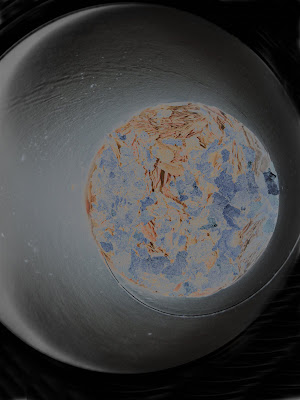 Perhaps it's just my bored, imaginative eye, but I think that this picture resembles a small part of the universe. Earth is standing out in front with another planet looming behind. Beyond that you see the blackness of an infinate universe.
Perhaps it's just my bored, imaginative eye, but I think that this picture resembles a small part of the universe. Earth is standing out in front with another planet looming behind. Beyond that you see the blackness of an infinate universe.You may be wondering at this point if I've lost my mind. Or maybe you're in awe of my outstanding photographic skills. Another possability could be that you're questioning how I did this.
Well, no, I haven't lost my mind, yet. I may be a little on the looney side sometimes but for the most part I am still in posession of all, if not most, of my marbles. If you were thinking this was a stunning work of photography, I thank you for the compliment, but alas, this was merely a picture taken in a moment of shere boredom. I held the camera over the top of an open can of fish food....LOL (ok so maybe when I did that I was temporarily a candidate for the nut house)
Here's how the whole thing started.
As I said I took a picture from the top of the fish food can. (I really can't believe I'm admitting to this)

-I opened up this picture in photoshop elements 5.
-Duplicated the layer (Layer > duplicate)
-Turned the duplicate layer to black and white (enhance > convert to black and white >urban snapshot)
-changed the blending mode of the black and white layer to exclusion
-I then used the eliptical marquee tool to make a large oval selection.
-I chose select > feather using a value of 200 then select > select inverse
-before filling this selection I created a new layer. On the new layer I right clicked and chose fill selection and chose white for the fill color.
-I changed the vignette layers blending mode to color
-At this point it pretty much looked like the final image except for the corners still had too much white in them so I used the clone tool to carry the black all the way to the edges. (You may be thinking that it would have been easier to just add a black vignette instead of white. It does sound like a better option. However I did try it that way and didn't get quite the same look as I did with the white)
I hope you enjoyed my pictures and mini tutorial. Maybe it even inspired you to take your own boredom pictures to see what you can come up with.
















































