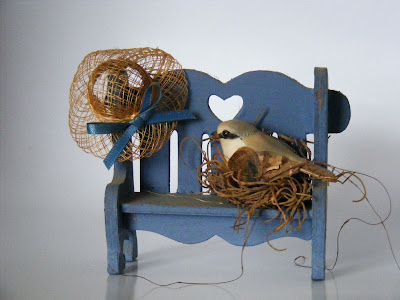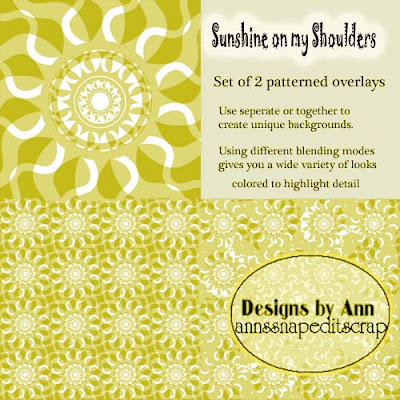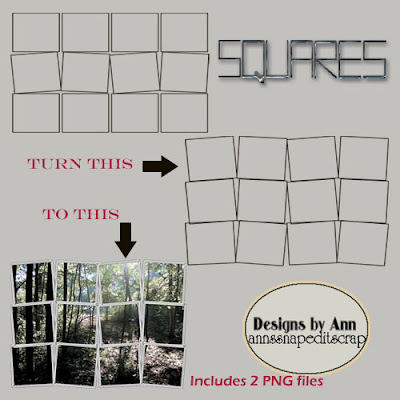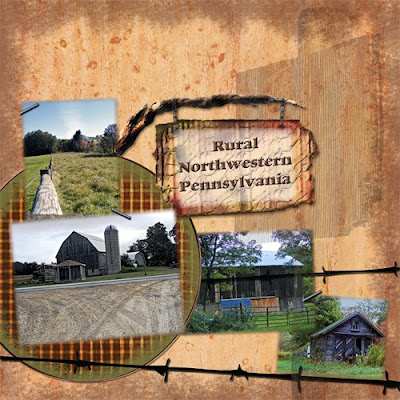I was playing around tonight and made a template of sorts for cutting a picture into squares. This is what I came up with.

Actually I made 2 different ones and I'm giving them to you. Both are png files. These are great to use either on a photo alone to give it something extra or for adding to your digital scrap book layouts.
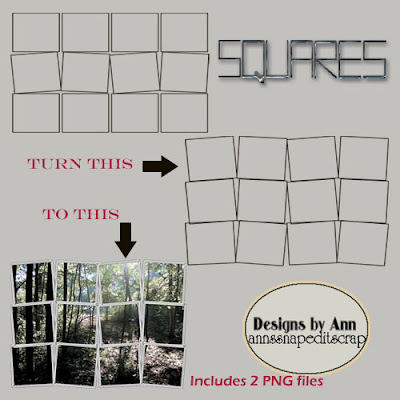
Grab your Freebie
HEREI forgot to add instructions for those who may not know how to use them so I'll include them now in the post.
To use:
Open up the picture you want to use.
Layer the png square template on top of the picture
Using your selection tool (I used magic wand) select the area outside of the template
Go pack to the picture layer and hit delete on your keyboard.
I also used the wow chrome effect on the squares on my example above.
One of the templates does have some extra areas that will have to be deleted. You can either do each area separately or, after selecting the outside area, while holding down the shift key, select the additional areas that need to be deleted.
Have fun with it and enjoy


 click HERE for the freebie
click HERE for the freebie Click HERE for the photo mat
Click HERE for the photo mat