I'm not sure why the link wouldn't work. It could be that I just copied and pasted her email. The address again is http://dizzydigidesigns.blogspot.com If this doesn't work you can just type in that address, I tried that and it did work.
Sorry for the error.
Monday, August 31, 2009
Sunday, August 30, 2009
Request from a friend
I received the following email from a friend and wanted to share it with you here.
Please go to my site about CD inserts and pass to your co-workers, friends and family and ask them to pass it on. http://dizzydigidesigns.blogspot.com/
When you read it you will see what I am asking for Sept-Nov, a cause that needs the help.
This is my way of offering help.
In this world today, one where abortions are so easily and inexpensively obtained these are young girls and women who have made the choice to give life, to use the option of adoption or, to at this Christian home learn to raise their children. Resources are provided to teach, train and give them options to become successful parents or help them through the process of adoption.
Your $5 helps stop abortion, helps young women make a different choice. Help stop this un-Godly attitude of "Disposable Babies" .
What ever I design anything for Christmas, Thanksgiving or Halloween you send the $5 to them. It's all on the site
Please pass it on, thanks
Please go to my site about CD inserts and pass to your co-workers, friends and family and ask them to pass it on. http://dizzydigidesigns.blogspot.com/
When you read it you will see what I am asking for Sept-Nov, a cause that needs the help.
This is my way of offering help.
In this world today, one where abortions are so easily and inexpensively obtained these are young girls and women who have made the choice to give life, to use the option of adoption or, to at this Christian home learn to raise their children. Resources are provided to teach, train and give them options to become successful parents or help them through the process of adoption.
Your $5 helps stop abortion, helps young women make a different choice. Help stop this un-Godly attitude of "Disposable Babies" .
What ever I design anything for Christmas, Thanksgiving or Halloween you send the $5 to them. It's all on the site
Please pass it on, thanks
Saturday, August 29, 2009
I'm a trash collector
I haven't switched my career path, but I am a trash collector (refuse removal technician if you want to be politically correct). No, trash collection is just a little something I've taken up in the past few weeks. A couple posts back I said that I was bringing home empty frosting containers from work. Here's one of the cream cheese frosting containers that took a little ride home with me the other day. I even left a note hanging on my bakery table for the girls to save these if they empty any on my days off.

And this is what I'm doing with them.

These 2 aren't actually finished yet but I couldn't wait to show you. For the brown and green one I used scrapbook paper and the other one I printed out some digital scrapbook stuff on parchment paper. Then I used mod podge to stick them to the containers. When it dried I brushed a layer or two or three of mod podge all over the whole thing.
The brown/green one will have a wood furniture knob attached to the top of the lid and the other one will have a fabric yo-yo flower and fabric leaves attached to the top. I have 5 more of these containers sitting here ready for me to decorate so I'm off to go see what else I can do with one.
Hope everyone is enjoying the weekend.

And this is what I'm doing with them.

These 2 aren't actually finished yet but I couldn't wait to show you. For the brown and green one I used scrapbook paper and the other one I printed out some digital scrapbook stuff on parchment paper. Then I used mod podge to stick them to the containers. When it dried I brushed a layer or two or three of mod podge all over the whole thing.
The brown/green one will have a wood furniture knob attached to the top of the lid and the other one will have a fabric yo-yo flower and fabric leaves attached to the top. I have 5 more of these containers sitting here ready for me to decorate so I'm off to go see what else I can do with one.
Hope everyone is enjoying the weekend.
Thursday, August 27, 2009
Can't stay focused
I have the worst habit of starting projects, getting side tracked and starting another. Before you know it there's a pile of things waiting to be worked on and finished.
I have way too many pictures waiting to be edited.
I now have the second blog that I want to pay attention to.
I've got frosting containers to decorate.
I have a bag of yarn that has been sitting for over a year waiting to be made into an afghan.
There is a box of assorted unfinished craft projects sitting in my basement.
Then of course there is also my plan for the A to Z layouts.
I did manage to finish B tonight
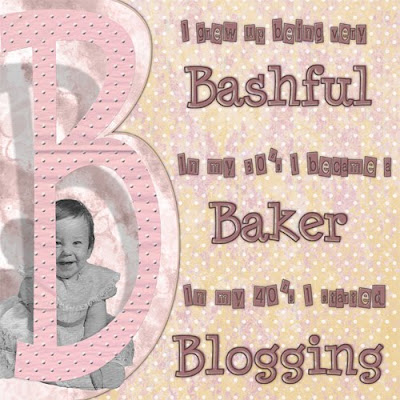
And here's the template. I'm sure that I could have done better on this one. Maybe my heart just wasn't in it this time.
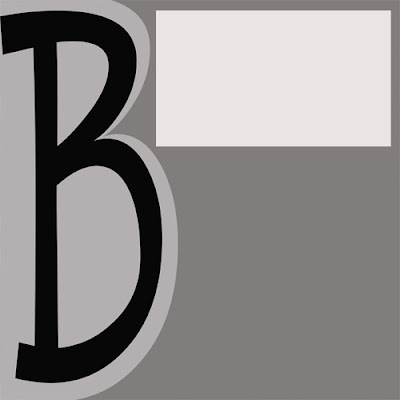 The download is HERE
The download is HERE
Hope everyone is having a great night.
I have way too many pictures waiting to be edited.
I now have the second blog that I want to pay attention to.
I've got frosting containers to decorate.
I have a bag of yarn that has been sitting for over a year waiting to be made into an afghan.
There is a box of assorted unfinished craft projects sitting in my basement.
Then of course there is also my plan for the A to Z layouts.
I did manage to finish B tonight
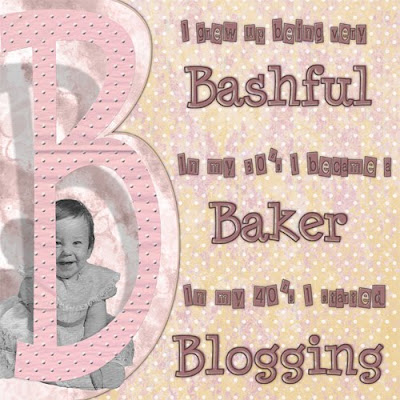
And here's the template. I'm sure that I could have done better on this one. Maybe my heart just wasn't in it this time.
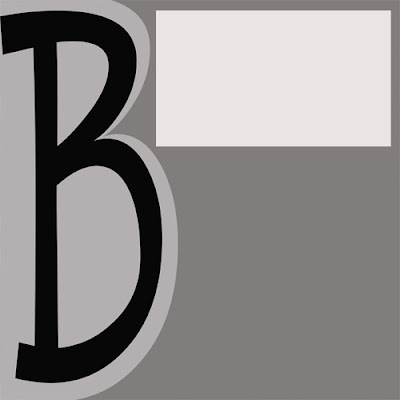 The download is HERE
The download is HEREHope everyone is having a great night.
Wednesday, August 26, 2009
Side tracked
Believe it or not I've been working on putting together home made Christmas gifts. I made a promise to myself last year that I wasn't going to stress over the spending thing and I was going to give more gifts that I made myself. I'm just sick of the whole associating Christmas with a dollar sign thing. I've been bringing home empty frosting containers from work and I'm decorating them to use as candy/treat holders. I want to do at least a couple that have a Christmas theme to them as well as some that are more all occasion. I was searching through last years Christmas pictures to see what I had that I could use and I ended up getting side tracked when I saw this picture.

I've posted this or something like it before when I was talking about playing with light when taking pictures. I decided to open this one up in photoshop elements and play around with it. I duplicated it, rotated the duplicate layer then played with different blending modes. I like the way it came out.

This is the same one just inverted

Finally I took the first one and layered on a picture of the side of a steel building then experimented with different blending modes again. So what do you think?

I've posted this or something like it before when I was talking about playing with light when taking pictures. I decided to open this one up in photoshop elements and play around with it. I duplicated it, rotated the duplicate layer then played with different blending modes. I like the way it came out.

This is the same one just inverted

Finally I took the first one and layered on a picture of the side of a steel building then experimented with different blending modes again. So what do you think?
I think I'm going to head over to No mama drama edits and make this a new challenge. Want to join me there?
Monday, August 24, 2009
Follow me
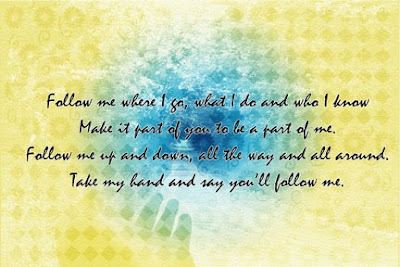
Follow me on over to a brand new blog. No mama drama If you enjoy photo editing and digital art you just might enjoy it. This is a place to show off your work, join in some challenges, make friends and have fun all without the drama that goes on in forums. The blog was started by dramafreemamas a.k.a. Ann. Yep, yours truly. A good friend, whom I met through a community type website (which shall remain nameless) loves to do edits. She was a group owner on the website and it was so much fun. But all good things come to an end, especially when there is drama involved. Well my friend decided to leave the community and I wasn't ready to stop having fun doing edits with her so I made her a nice friendly little place where we could get together. The way it's set up, the blog will accept up to 25 authors who can post artwork, and challenges. All others are welcome to play along and link us their work. I do hope you'll check us out and maybe even follow or request to be an author.
Sunday, August 23, 2009
Per request part 2
This post will cover how I did the pencil sketch photo for the layout. There are actually a few different ways to do this, in this case I chose the easiest...lol
1)first open the picture you want to apply the effect to
2) duplicate your picture.
3) In the effects palette choose photo effects (circled in red in the screen shot) then pencil sketch (indicated by the red arrow)
If you like the way it looks you can leave it at this. However, this is usually too light for me so I duplicated the pencil sketch layer, changed the blending mode to multiply then merged down. With some pictures I have done this step more than once, it just depends on the picture you are working with.
4) Now you should have your original photo, a duplicated layer and the pencil sketch layer. You can leave the pencil sketch layer as is or play around with different blending modes to get different looks. In my case I changed the blending mode to lighter color and then merged the sketch layer down to the color copy. You may want to try changing the blending mode to screen to add just a hint of color to the sketch.
5) At this point you can merge all your layers then save. (If you want to retain your original image be sure to save the file with a different name)
Hope you enjoyed my little tutorials today but mostly I hope they made sense....lol
Per request part 1
By request I'm going to attempt to explain how I did this layout.
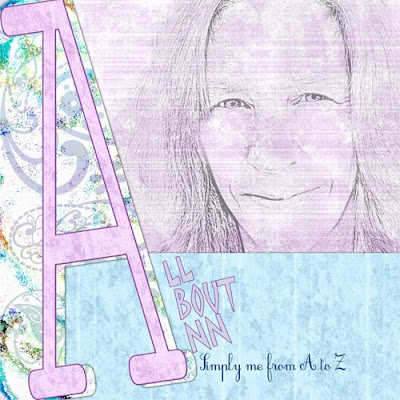
Sorry no screen shots with this but I always seem to have a hard time doing those. I know how but get frustrated trying to get them right....lol
1) I started with a blank canvas in photoshop elements sized at 12x12 (3600px x 3600px) resolution 300 (as a side note when I resize to post here I size the canvas at 500px x 500px with a resolution of 72)
2) I added my background paper which was the pinkish purplish colored paper
3) I then layered on a second paper (the blue one) Since I didn't want it to cover the entire canvas I used the rectangular marquee tool to select the top portion of the paer and then hit delete, leaving only the bottom part of the paper showing.
4) A third paper was added on top of that (in this case, the paisley paper). I left this covering the entire canvas for the time being.
5) With the type tool, I typed the letter A, choosing a font that suited my taste, then resized the letter to span the entire page top to bottom. Once I was satisfied I simplified the layer.
6) My next step, to make the letter stand out a bit more was to add a stroke outline to the letter.
There are 2 ways you can do this
a) you can go to Edit > stroke outline > then enter the size, color, and placement of the outline.
OR
b) control + click on the thumbnail in the layers palette which will load the selection of the layer. Add a new blank layer above and then repeat the same procedure as above. This way you have your outline separated from the actual letter and you can then add a bevel, texture or whatever you choose. (this is the method I prefer to use most of the time). When you are satisfied with the outline you can then merge the layer down.
7) Now to cut away part of that paisley paper. On the letter layer, using the magic wand tool, I clicked on the canvas to the right of the letter which selected only that part of the canvas. Move to the paisley paper layer and hit the delete key to remove that portion of the paper. I then went back to the letter layer and moved it slightly to the left.
8) I wanted my letter to match my background paper. I duplicated layer 1 (the background paper) and moved it above the letter layer. I then hit control + G to clip the paper to the letter, then control + E to merge it down.
9) Finally I added my photo. I used a soft edge eraser with a lowered opacity of about 40-50 and erased around the edged of the photo to make it blend in better. I also erased lightly inside the photo to get rid of some of the harsh lines since it was a pencil sketch. Finally I lowered the opacity of the photo until I liked the way it looked.
I didn't include in the tutorial about adding drop shadows, but I did add those to the layout as well. Maybe how I do drop shadows will be a whole other tutorial.
If you want to know how I did the pencil sketch I'll add another post "Per request part 2"
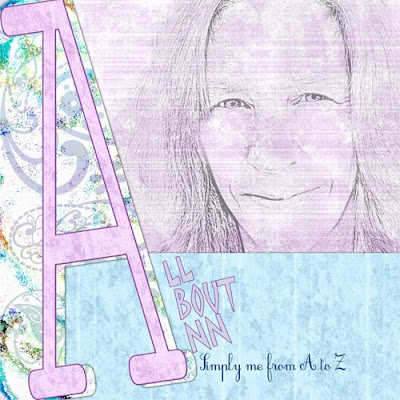
Sorry no screen shots with this but I always seem to have a hard time doing those. I know how but get frustrated trying to get them right....lol
1) I started with a blank canvas in photoshop elements sized at 12x12 (3600px x 3600px) resolution 300 (as a side note when I resize to post here I size the canvas at 500px x 500px with a resolution of 72)
2) I added my background paper which was the pinkish purplish colored paper
3) I then layered on a second paper (the blue one) Since I didn't want it to cover the entire canvas I used the rectangular marquee tool to select the top portion of the paer and then hit delete, leaving only the bottom part of the paper showing.
4) A third paper was added on top of that (in this case, the paisley paper). I left this covering the entire canvas for the time being.
5) With the type tool, I typed the letter A, choosing a font that suited my taste, then resized the letter to span the entire page top to bottom. Once I was satisfied I simplified the layer.
6) My next step, to make the letter stand out a bit more was to add a stroke outline to the letter.
There are 2 ways you can do this
a) you can go to Edit > stroke outline > then enter the size, color, and placement of the outline.
OR
b) control + click on the thumbnail in the layers palette which will load the selection of the layer. Add a new blank layer above and then repeat the same procedure as above. This way you have your outline separated from the actual letter and you can then add a bevel, texture or whatever you choose. (this is the method I prefer to use most of the time). When you are satisfied with the outline you can then merge the layer down.
7) Now to cut away part of that paisley paper. On the letter layer, using the magic wand tool, I clicked on the canvas to the right of the letter which selected only that part of the canvas. Move to the paisley paper layer and hit the delete key to remove that portion of the paper. I then went back to the letter layer and moved it slightly to the left.
8) I wanted my letter to match my background paper. I duplicated layer 1 (the background paper) and moved it above the letter layer. I then hit control + G to clip the paper to the letter, then control + E to merge it down.
9) Finally I added my photo. I used a soft edge eraser with a lowered opacity of about 40-50 and erased around the edged of the photo to make it blend in better. I also erased lightly inside the photo to get rid of some of the harsh lines since it was a pencil sketch. Finally I lowered the opacity of the photo until I liked the way it looked.
I didn't include in the tutorial about adding drop shadows, but I did add those to the layout as well. Maybe how I do drop shadows will be a whole other tutorial.
If you want to know how I did the pencil sketch I'll add another post "Per request part 2"
Saturday, August 22, 2009
Day of Discovery
Please bear with me if I get a little long winded here today. I've made quite a few discoveries in the past couple days.
1. People are watching whether you know it or not. Namely J a.k.a. Joyce. I discovered while at the funeral home last night that a comment left by "J" on a previous post was actually my wonderful cousin.
2. You can teach an old dog new tricks. I sat down and figured out how to do a 3 column template for a blog. What? I still only have 2 columns? Well I know that. I didn't say I did it for this blog. I started a new one. Right now there's really not much there, it's just a work in progress. I suppose if you want to know more about it you can check out my profile. I started it under an entirely new account so I'm listed as a team member (or whatever you call it)
3. Even when I think my stuff is junk, there may be someone out there who likes it and appreciates it....lol
4. I have not been a very good blogger. To my wonderful followers who are also EC members, please accept my apologies. I meant to add each of my EC followers to my favorites. Several of you slipped through the cracks in my brain and so may not have been getting drops from me. I fixed it tonight, added each of you to my favorites and those are the first drops I do each day.
Now I have a freebie for you. It's a hodge podge collection of stuff that I threw together. Three of the papers that I used for my "A" page are included in this mini kit.

If you would like the mini kit you can download it HERE
Finally per request I also have step by step directions for how I did my last layout. Since it's getting late though, I will be back with that tomorrow.
1. People are watching whether you know it or not. Namely J a.k.a. Joyce. I discovered while at the funeral home last night that a comment left by "J" on a previous post was actually my wonderful cousin.
2. You can teach an old dog new tricks. I sat down and figured out how to do a 3 column template for a blog. What? I still only have 2 columns? Well I know that. I didn't say I did it for this blog. I started a new one. Right now there's really not much there, it's just a work in progress. I suppose if you want to know more about it you can check out my profile. I started it under an entirely new account so I'm listed as a team member (or whatever you call it)
3. Even when I think my stuff is junk, there may be someone out there who likes it and appreciates it....lol
4. I have not been a very good blogger. To my wonderful followers who are also EC members, please accept my apologies. I meant to add each of my EC followers to my favorites. Several of you slipped through the cracks in my brain and so may not have been getting drops from me. I fixed it tonight, added each of you to my favorites and those are the first drops I do each day.
Now I have a freebie for you. It's a hodge podge collection of stuff that I threw together. Three of the papers that I used for my "A" page are included in this mini kit.

If you would like the mini kit you can download it HERE
Finally per request I also have step by step directions for how I did my last layout. Since it's getting late though, I will be back with that tomorrow.
Thursday, August 20, 2009
from A to Z
Before I get to the point of this post I want to thank everyone for all the comments to my last post. Your kind words, thoughts, sentiments and prayers are so very much appreciated.
Now on to today's post. I came up with a project that I'm going to call "Simply me from A to Z" To explain: I'm going to do a page for each letter of the alphabet. This is sort of a discover yourself through the alphabet kind of thing. Starting with the letter A which in my case is my name and so becomes my title page. Each letter will be used to describe or explore something about myself. The subject of each page will correspond to the pages letter. I would love it if anyone else out there wants to play along. You don't have to it with scrapbooking it can be in pictures, drawings, journaling or whatever you choose. You can do this project as fast or as slow as you choose. Take one letter a week or do the whole alphabet in one sitting. Your choice. If you want to play along leave a comment here so that I can check out what you come up with.
this is my first page.
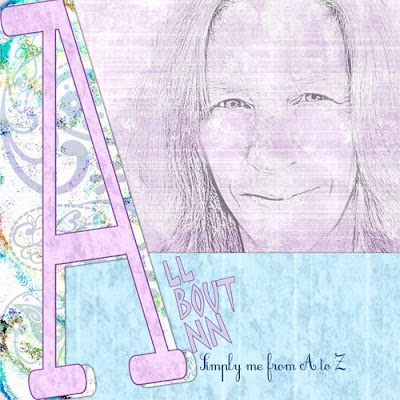
And since I haven't done any freebies in awhile, I decided that I would make templates out of each of my layouts.

So if you would like to use my template you can grab it right HERE
Now on to today's post. I came up with a project that I'm going to call "Simply me from A to Z" To explain: I'm going to do a page for each letter of the alphabet. This is sort of a discover yourself through the alphabet kind of thing. Starting with the letter A which in my case is my name and so becomes my title page. Each letter will be used to describe or explore something about myself. The subject of each page will correspond to the pages letter. I would love it if anyone else out there wants to play along. You don't have to it with scrapbooking it can be in pictures, drawings, journaling or whatever you choose. You can do this project as fast or as slow as you choose. Take one letter a week or do the whole alphabet in one sitting. Your choice. If you want to play along leave a comment here so that I can check out what you come up with.
this is my first page.
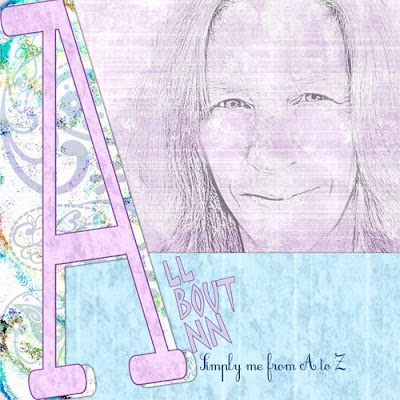
And since I haven't done any freebies in awhile, I decided that I would make templates out of each of my layouts.

So if you would like to use my template you can grab it right HERE
Wednesday, August 19, 2009
Goodbye Uncle Frank
Monday, August 17, 2009
Did you ever have one of those days?
One of those days where you could just kick yourself in the butt? Well I had one yesterday. We went to the Medieval fair and it was great. The weather was fantastic, a little on the hot side, but then I'm a big fan of heat. I pulled out my camera and hung it around my neck because I planned on loading the memory card. I came home with a total of 11 pictures. No I don't have a really small memory card. I got the first 11 pictures and then the next time I went to turn my camera on it turned right back off. I tried a couple times and nothing. Guess what else? I DIDN'T BRING THE EXTRA BATTERIES. (pause while I kick myself a couple times). To make matters even worse, (yes it gets worse) when I got back home and tried the camera, it turned back on no problem. The batteries were fine. Apparently, the problem was with the idiot working the camera. (kick, kick)
Enough whining here's a few of what I got.
This guy was the first show we watched. He was doing tricks with a whip and he was hysterical. Here he was climbing the ladder with the underwear around his ankles. He went all the way to the top and stayed there for 3 minutes. The ladder wasn't being held up by anything but him.

Just a random picture I took.

And another one. I just liked the way these 2 looked sitting there on the bench.

This is the entrance.

These 2 are Wade. I can't believe I got him to do this. If he knew they would end up on my blog he probably never would have agreed to it. He took one of me here too, or so he thought. I did pose with my face in the hole but when I got home, it wasn't on the camera. Guess he pushed the wrong button or something.
Enough whining here's a few of what I got.
This guy was the first show we watched. He was doing tricks with a whip and he was hysterical. Here he was climbing the ladder with the underwear around his ankles. He went all the way to the top and stayed there for 3 minutes. The ladder wasn't being held up by anything but him.

Just a random picture I took.

And another one. I just liked the way these 2 looked sitting there on the bench.

This is the entrance.

These 2 are Wade. I can't believe I got him to do this. If he knew they would end up on my blog he probably never would have agreed to it. He took one of me here too, or so he thought. I did pose with my face in the hole but when I got home, it wasn't on the camera. Guess he pushed the wrong button or something.
Now just a layout to finish off the post. Totally unrelated to the Medieval Fair but I've got it so here it is. I used a kit by Elisa Holt from http://elisasbits.blogspot.com/ The kit is called "Fresh and Fun"
OK so it's off to go float in the pool some more since it's still 90 degrees outside.
Friday, August 14, 2009
messing around and I got lucky
I'm quite sure that this is NOT what you were expecting (but then after my last post title maybe you were)
The messing around part was in pse. Just a few pictures I did
This started out as a less than perfect shot.

This is two pictures. The top one I used the out of bounds effect and then layered it onto another picture. The water drop I added in myself.

This I really have no explanation for.
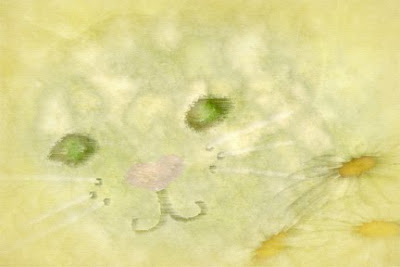
Now for the "I got lucky" part of my post. We've been talking about going to the Great Lakes Medieval Fair. This is the last weekend for it. Well today at work my boss walked in and asked if anyone wanted to go. I said that we were talking about it. He told me his friend had two tickets and couldn't use them and was giving them away free. Now with free admission that means extra cash to spend on goodies while I'm there. We went a couple years ago and it was pretty fun. We saw some really good shows. I love seeing all the people dressed in costume and it cracks me up how they call everyone either my lord or my lady. I can't wait. I will definitely be taking my camera with me.
The messing around part was in pse. Just a few pictures I did
This started out as a less than perfect shot.

This is two pictures. The top one I used the out of bounds effect and then layered it onto another picture. The water drop I added in myself.

This I really have no explanation for.
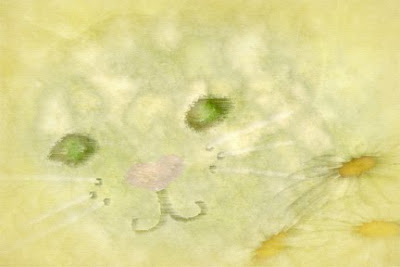
Now for the "I got lucky" part of my post. We've been talking about going to the Great Lakes Medieval Fair. This is the last weekend for it. Well today at work my boss walked in and asked if anyone wanted to go. I said that we were talking about it. He told me his friend had two tickets and couldn't use them and was giving them away free. Now with free admission that means extra cash to spend on goodies while I'm there. We went a couple years ago and it was pretty fun. We saw some really good shows. I love seeing all the people dressed in costume and it cracks me up how they call everyone either my lord or my lady. I can't wait. I will definitely be taking my camera with me.
Thursday, August 13, 2009
Got time for a quickie?
A quick post, that is. To offer you a quick page. What were you thinking?
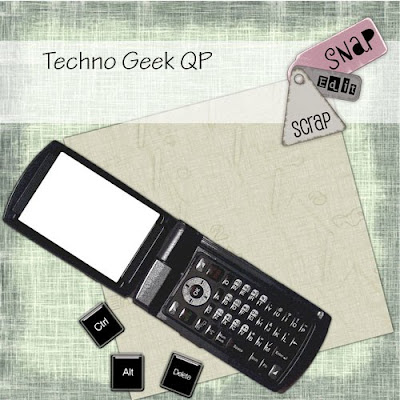
Nothing fancy, pretty basic, I call it techno-geek. For some reason I can't link the word so here's the link for the download http://www.4shared.com/file/124880631/f1704176/tg_qp.html?dirPwdVerified=e8f8cd69
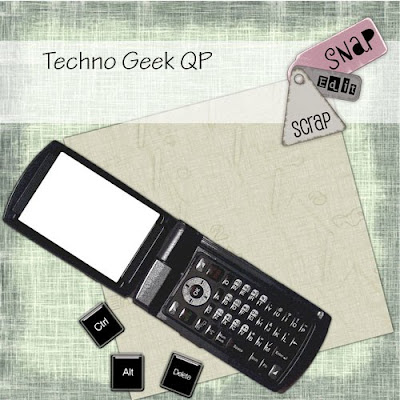
Nothing fancy, pretty basic, I call it techno-geek. For some reason I can't link the word so here's the link for the download http://www.4shared.com/file/124880631/f1704176/tg_qp.html?dirPwdVerified=e8f8cd69
Wednesday, August 12, 2009
I tried but I just can't do it
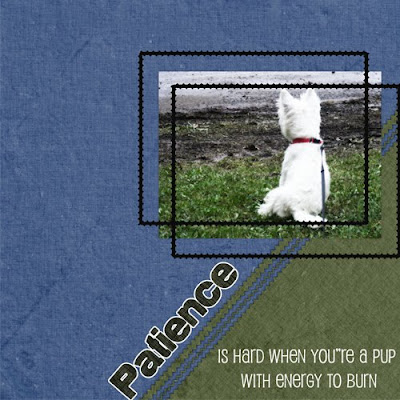
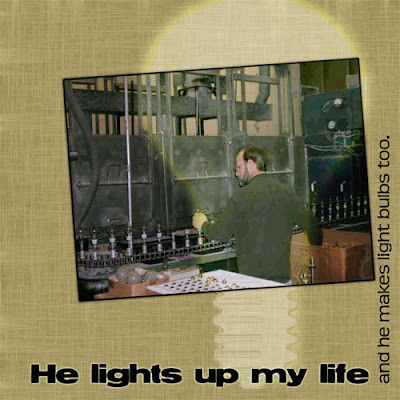
I tried to join the "wordless Wednesday" bandwagon but I just can't do it. I have to type, I need to be heard. (and I like the clicking sound of the keys when I type) So what do I have to say that is so important that I MUST be heard? Well.... I want to tell you about a blog that I absolutely love reading. If you are in need of a smile, chuckle, laugh or just want to read something new you HAVE to go to Life is good Believe me, you will enjoy her blog.
Monday, August 10, 2009
The incomplete file
I have a folder on my computer labeled "PSD files incomplete" This is where I store all the projects that I've started but never quite finished. Right now there are 10 files in that folder. Some of them I think I should probably just delete and mark them off as a lost cause, but....
Seeing as how I don't seem to have any new inspiring thoughts floating around in my head, I dug into the incomplete file. I am determined to clean it out. After this post I'll be down to 9 files. I still had the psd file from miss kitty so I made a template for you. I also colored a few of them and threw them in there too. On top of that I threw in a kitty patterned paper and wavy edge mat. If you would like Miss Kitty you can download her right HERE

Seeing as how I don't seem to have any new inspiring thoughts floating around in my head, I dug into the incomplete file. I am determined to clean it out. After this post I'll be down to 9 files. I still had the psd file from miss kitty so I made a template for you. I also colored a few of them and threw them in there too. On top of that I threw in a kitty patterned paper and wavy edge mat. If you would like Miss Kitty you can download her right HERE

Sunday, August 9, 2009
Something for Sunday
I just have a quick post this morning. It promises to be a beautiful day and I want to take advantage of it since we haven't had nearly enough of them this summer.
Wade's birthday is this month so I was working on a card for him. He's a bit of a music buff so of course it had to have a musical theme to it. It's been awhile since I've posted any freebies so today I'm going to share this card with you. It was made on an 8 1/2 x 11 canvas so it can be printed out on a standard size piece of paper or card stock. I've included the psd and jpeg files

If you like it and can find a use for it you can grab it HERE
Wade's birthday is this month so I was working on a card for him. He's a bit of a music buff so of course it had to have a musical theme to it. It's been awhile since I've posted any freebies so today I'm going to share this card with you. It was made on an 8 1/2 x 11 canvas so it can be printed out on a standard size piece of paper or card stock. I've included the psd and jpeg files

If you like it and can find a use for it you can grab it HERE
Saturday, August 8, 2009
It's not for lack of trying
Sometime on Sunday
I thought about a meme for Monday
Then a turned around Tuesday
Left me wordless on Wednesday.
Thankfully Thursday
I knew it would finally be Friday
But since now it is Saturday
I'll just sit here and blog about it.
What the heck is all that supposed to mean you ask? What it boils down to is this: I've been trying to think of something to blog about and came up with nothing. I've worked almost every day on something new to offer you and every time I've ended up tossing it. I just have not liked anything that I've made lately. I'm hoping that it's just a temporary thing and I'll see a spark of inspiration soon.
I did go out and splurge last weekend. I bought myself one of the things off my wish list. Wade and I were in Walmart and I was checking out the coffee makers again. It sat there on the shelf and screamed at me. "You know you want me, buy me already" I listened, just to shut it up.
Here's my new Hamilton Beach Brew Station. I just love this thing.
I thought about a meme for Monday
Then a turned around Tuesday
Left me wordless on Wednesday.
Thankfully Thursday
I knew it would finally be Friday
But since now it is Saturday
I'll just sit here and blog about it.
What the heck is all that supposed to mean you ask? What it boils down to is this: I've been trying to think of something to blog about and came up with nothing. I've worked almost every day on something new to offer you and every time I've ended up tossing it. I just have not liked anything that I've made lately. I'm hoping that it's just a temporary thing and I'll see a spark of inspiration soon.
I did go out and splurge last weekend. I bought myself one of the things off my wish list. Wade and I were in Walmart and I was checking out the coffee makers again. It sat there on the shelf and screamed at me. "You know you want me, buy me already" I listened, just to shut it up.
Here's my new Hamilton Beach Brew Station. I just love this thing.
And here's another one right after I filled my cup.

The other day when I was leaving for work in the morning I noticed the full moon. I know I've taken a ton of moon pictures but I can't help it, every month I have to take another one, or two or three. Before I got in the car I took this one.

The other day when I was leaving for work in the morning I noticed the full moon. I know I've taken a ton of moon pictures but I can't help it, every month I have to take another one, or two or three. Before I got in the car I took this one.
Now I'm off to go do some playing and see if I can make something that I like. Hope everyone is having a great weekend.
Thursday, August 6, 2009
There is no happy medium
I go to work and either I don't have enough things to do and the day drags on forever because I'm trying to fill it with mundane tasks. or I'm overloaded with work and there aren't enough hours in the day. Today was one of those days that I could have used a few extra hours. Aside from all the breads and rolls I had to bake today I had 2 cakes that were ordered for 1:00. There apparently was a huge cookie craving going on in our town last night too, because just about all the cookies were gone off the shelves. I baked a mere 26 dozen cookies this morning. I also had my weekly order to take care of and start working on my inventory. (we do inventory every other week)
I took pictures of the cakes I did. This one didn't turn out too bad.

This one though, didn't turn out quite how I pictured it in my mind. They said they wanted a tie dyed 60's theme cake. I can somehow see this one turning up on the cake wrecks blog...lol The woman who picked it up though thought it was really cool and she said that the girl would love it. Either I didn't do so bad after all or she was just being REALLY nice. This is what happens when people allow my imagination to run wild with their cakes. If they would just come in and tell me exactly what they want I don't get the opportunity to experiment.
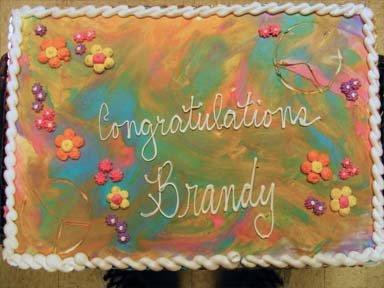
I took pictures of the cakes I did. This one didn't turn out too bad.

This one though, didn't turn out quite how I pictured it in my mind. They said they wanted a tie dyed 60's theme cake. I can somehow see this one turning up on the cake wrecks blog...lol The woman who picked it up though thought it was really cool and she said that the girl would love it. Either I didn't do so bad after all or she was just being REALLY nice. This is what happens when people allow my imagination to run wild with their cakes. If they would just come in and tell me exactly what they want I don't get the opportunity to experiment.
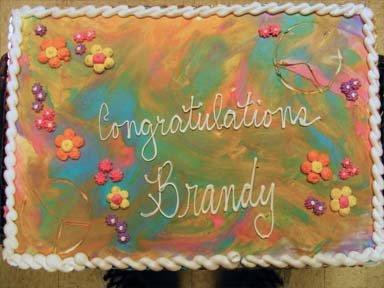
Monday, August 3, 2009
What a let down
It was definitely a let down this morning at 4:20 when the alarm went off and I realized it was Monday morning and vacation time was over. My boss asked me today if I did anything exciting. I told him not unless you count taking a lot of naps as exciting. His response was BOR-ING! After that, every time he saw me he repeated the same word. I finally told him that next time I will gladly do something with a little more pizazz but I'm gonna be needing a BIG bonus. I got a laugh out of him but I didn't hear the word boring at all the rest of the day.
Since play time was interrupted by my job today, I didn't create anything new. Today I want to share a couple pictures with you that I took the other day. I was outside playing with my camera and kept seeing this little white piece of fuzz floating around. I ASSUMED it was a piece of fuzz anyway. Well it landed on one of the plants, and then it took off again. The next time it landed I got a closer look. It was actually a bug. I have never seen one of these before. Well, come to think of it, I probably have but always thought it was either pollen or just a piece of fuzz.
Is this not the weirdest looking thing? If anyone knows what it is, let me know.

Since play time was interrupted by my job today, I didn't create anything new. Today I want to share a couple pictures with you that I took the other day. I was outside playing with my camera and kept seeing this little white piece of fuzz floating around. I ASSUMED it was a piece of fuzz anyway. Well it landed on one of the plants, and then it took off again. The next time it landed I got a closer look. It was actually a bug. I have never seen one of these before. Well, come to think of it, I probably have but always thought it was either pollen or just a piece of fuzz.
Is this not the weirdest looking thing? If anyone knows what it is, let me know.

Sunday, August 2, 2009
Not the Miss Kitty Marshall Dillon knew
I suppose I'm dating myself by using the reference to Gunsmoke characters, but I've never been one to try and hide my age. After all, it's just a number. The fact that the number feels like it is increasing at lightning speed is irrelevant. My inner child refuses to grow up.
With that being said, my inner child made a pet for Addie. If you haven't figured it out yet, her name, of course, is Miss Kitty. While I was sitting here working on the details, Miss Kitty from Gunsmoke, just popped into my head. It was there so I used it.

If you like her, feel free to right click and save her. All I ask is that if you use her, please don't claim her as your own.
The weather forecast for today is not very promising, so it's possible that I may be back later today with another post. Have a wonderful Sunday everyone.
With that being said, my inner child made a pet for Addie. If you haven't figured it out yet, her name, of course, is Miss Kitty. While I was sitting here working on the details, Miss Kitty from Gunsmoke, just popped into my head. It was there so I used it.

If you like her, feel free to right click and save her. All I ask is that if you use her, please don't claim her as your own.
The weather forecast for today is not very promising, so it's possible that I may be back later today with another post. Have a wonderful Sunday everyone.
Subscribe to:
Comments (Atom)








